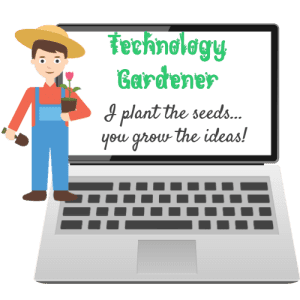 Welcome to my Online Software page. This page is dedicated to software that you use and manipulate online. These apps are ONLY online and can not be downloaded onto your computer. I have personally used and tested the online apps listed below. Many are ones that I continue to use on a regular basis today. I then provide you with an honest review where I present the pros and cons of the app. I plant the seeds, you grow the ideas!
Welcome to my Online Software page. This page is dedicated to software that you use and manipulate online. These apps are ONLY online and can not be downloaded onto your computer. I have personally used and tested the online apps listed below. Many are ones that I continue to use on a regular basis today. I then provide you with an honest review where I present the pros and cons of the app. I plant the seeds, you grow the ideas!
Please note that some of the apps are free and some have a fee. The apps requiring a fee may be through an affiliate association with the vendor. This means I may receive a commission for your purchase. Note that the price you pay is the same, regardless of whether you purchase through the affiliate link or from the vendor directly.
I hope that you enjoy my reviews and find them to be helpful in your decision on whether to use them. Please feel free to contact me if you have any questions or comments on the apps I have reviewed. I would also appreciate any suggestions for online apps you think I should take a look at.
CoolText is a FREE online app that creates text graphics for use in webpages or any other place you need a text graphic or logo. The process is very simple and quick and the choice of styles is fairly large (includes some animated styles). Simply choose the style you want, enter the text you want produced in that style, and then download the created graphic. It’s that easy!!
Chrome Song Maker is a great online application that allows you to create your own music. It is free to use and download your creations.
Compress2Go is a cool little file compressor that is free to use. It is completely online and can compress PDFs, almost all image types, videos, and zip files. There is a Premium paid version that allows some larger original file sizes and no advertisements. But really, the free version is probably all you will need.
Do you remember the old classic piece of software called “Print Shop”? I loved that program and used it all the time. For those that don’t remember or don’t have any idea what I am talking about, “Print Shop” was a program that allowed you to create posters, banners, flyers, and other print documents. The posters and banners were “blocked” onto individual sheets of paper that you would print and then tape or glue together to create your banner or poster.
Here is a Step-By-Step Guide on how to use Block Posters.
You can watch the YouTube video on my channel.
You can actually still purchase the “Print Shop” software. Click here to see it on Amazon.
–This Site Contains Affiliate Links–
If you click on an Affiliate Link, I get paid a commission for the purchase. You DO NOT pay more for clicking on an Affiliate Link. The cost is exactly the same as the price on the vendor’s website.
I am the Technology Gardner. I find websites, applications, software, and tools and plant the ideas so that you can then study, research, and grown from what I have sewn.












